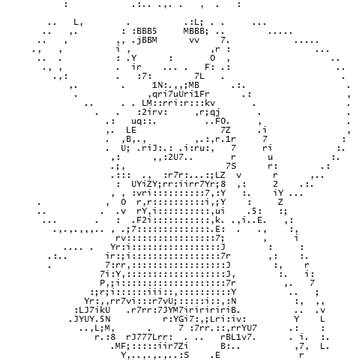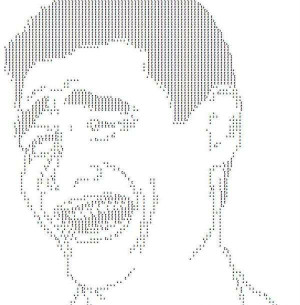> 使用 nginx 和云服务器搭建网页
>
> 网站地址:[ascii-art.lcx-blog.top](http://ascii-art.lcx-blog.top/)
>
> 代码仓库地址:https://github.com/ChenXu-Li/AsciiArtWebsite
## 部署上云
### 1.搞定域名
我有一个备案过的一级域名,再注册一个子域名`ascii-art.lcx-blog.top`
可以参考[这个](https://blog.csdn.net/ltstud/article/details/76219591)
### 2.更改服务器设置
修改云服务器的安全组策略,打开9999端口。
修改文件权限为755,`chmod -R 755 file_path`
上传的python脚本开头添加解释器路径
```
#!/usr/bin/python3
# -*- coding: UTF-8 -*-
```
PS:直接上传脚本文件,可能会出现编码问题,在vim里看不出,但是执行时会报`FileNotFoundError`的错。
### 3.配置反向代理
使用nginx,监听80端口,如果有请求从`ascii-art.lcx-blog.top`来,转发到9999端口去。
同时[自定义一个美化过的404页面](https://developer.aliyun.com/article/486091),像这样:http://ascii-art.lcx-blog.top/404.html
`cd /etc/nginx/conf.d`
`vim asciiweb.conf`
```nginx
server
{
listen 80;
server_name ascii-art.lcx-blog.top;
error_page 404 /404.html;
location = /404.html {
root /root/asciiWeb/www/;
}
location / {
proxy_intercept_errors on; #开启自定义
proxy_pass http://127.0.0.1:9999/;#端口映射
}
#默认访问index页面
}
```
`nginx -t` #检查配置是否有误
`nginx -s reload` #重载Nginx配置

简单小网站(三)